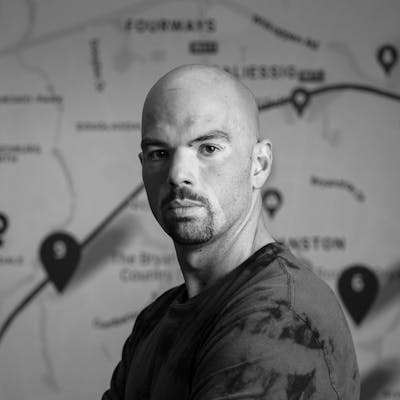My desk with both the 15" i9 and 13" M1 MacBook Pro’s
Recently I took a position as a contract worker, while the job was interesting, the timing could have been better as I obviously moved from company-provided hardware to personal hardware.
As a very comfortable Mac user, having been using one since 2018 already, going back to windows, or even Linux was not really ideal for me, and let’s be honest, a dev quality PC would have cost about the same as the M1 anyway.
Initially, I had planned on waiting for the upcoming 16" M1X/M2 or whatever they intend to call it, however, I went ahead and grabbed the 13" Pro with 16GB ram.
I got the new Mac before finishing up at the company I was working with, so for a short time, I had both the 15" I9 Pro and the new 13" M1 Pro sitting on my desk. This allowed me to have a bit of fun and actually run benchmarks on both and compare.
I was not planning on writing this at the time, so none of those benchmarks are saved anywhere, but at least on those, it did score higher, pretty close to the 20% ish marks you see in some of the online reviews.
Initial impressions…
Fast-forward a few weeks, this has been my daily driver for around 3 weeks now and I do find that I actually like the keyboard much better, raised keys just feel nicer for me, maybe I like the longer travel, not something I give too much thought to.
The smaller screen has not bothered me in the slightest, and personally do not make use of external monitors, for me, with the gestures and virtual desktops, I always found myself more productive, or at least it feels that way and I guess that’s the important bit. Also, I do tend to travel a bit with the machine and I also have both a seated and standing desk in my home office so I am most certainly not about to buy 2 monitors.
The biggest “con” for me with using the smaller unit is the trackpad, that reduced size I do notice.
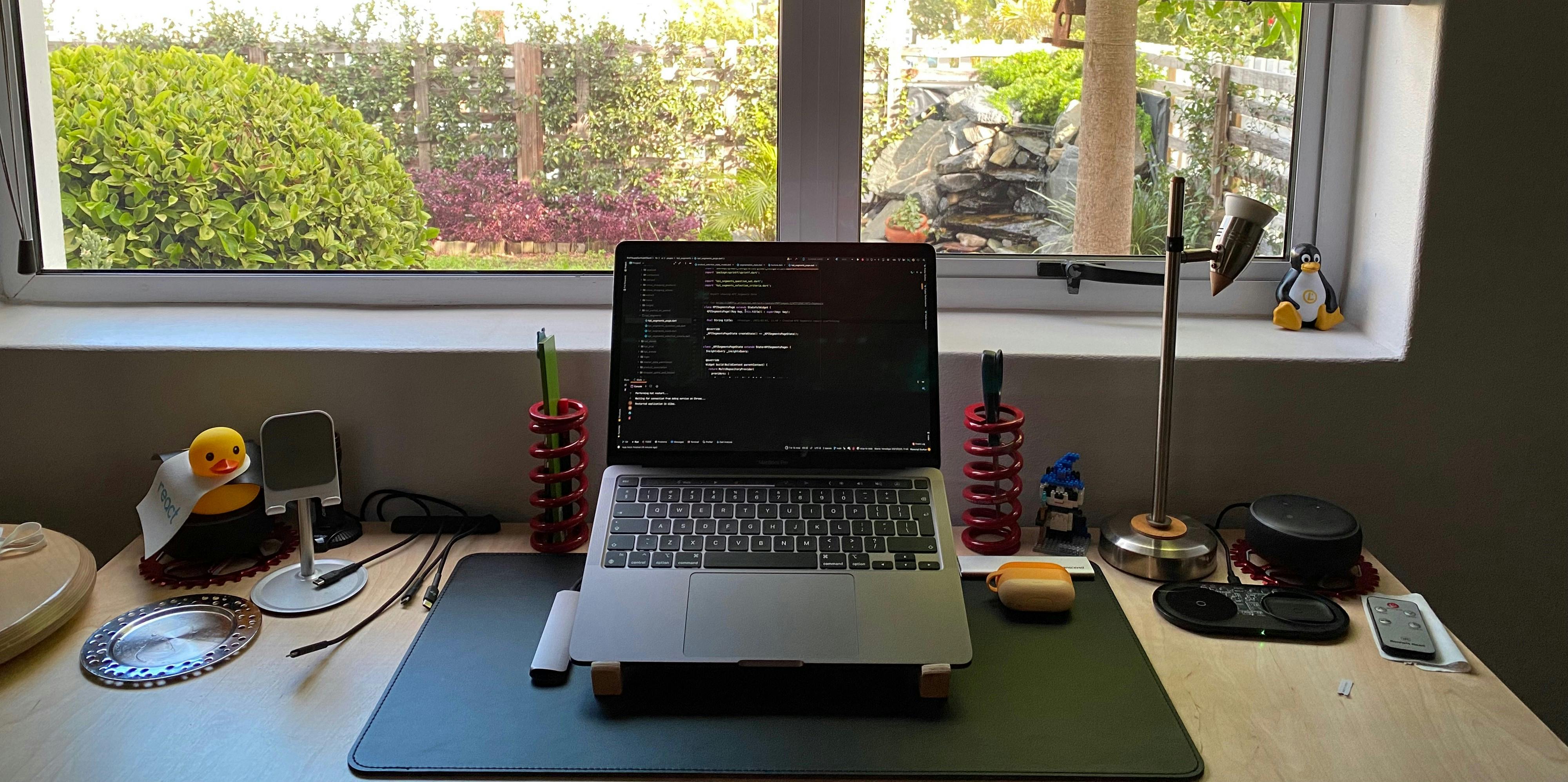 My desk with the 13" M1 Macbook Pro
My desk with the 13" M1 Macbook Pro
Development usage…
I think the important part really comes down to how well it performs on a day-to-day with actual work.
For context, the tech I work with daily is Flutter, but I also have a few side/personal projects in node and use docker as part of some of those development requirements.
My IDE of choice is IntelliJ IDEA, VSCode just does not cut it for me, and I do at least think there are some very useful things I get from II that amaze people using VS, so well worth the small fee.
So working on both web and mobile apps, the battery life is insane, I can easily get through a really busy, screen practically never off day on a single charge if it gets a bit more chilled and I am focusing more on the requirements and documentation side of things I can get up to 4 days on a single charge. Generally speaking, I would avg 2 days on a single charge, this makes it a great travel machine when you can confidently be away from power for hours on end.
Comparatively the 15" that I had, I think the best I ever got off a single charge was around 4 maybe 5 hours, it was about a year old when I got this one and it was pretty close to 2.5, maybe 3 hours.
Have not paid much attention to charging times, I have so far only had to do that at the end of the day, so plug it in and walk away really. I think it takes about 2–3 hours on my 60w charger.
So far I am yet to find anything that does not work, or that is obviously working badly with the M1. Generally speaking with apps running in dev mode I seldom get the CPU above 30%, as I am typing this now it is hovering between 15 and 18% and I have Safari and Chrome running with 1 tab in chrome and 18 in Safari, IDEA is running 2 projects both active and am playing music as well as have the usual chat apps, terminal, time logger, etc running.
The one time I did see it climb up to 99% for a few minutes was when the compiler was running as part of the node install, not entirely sure what it was doing, but kept it up there for a good 10+ minutes.
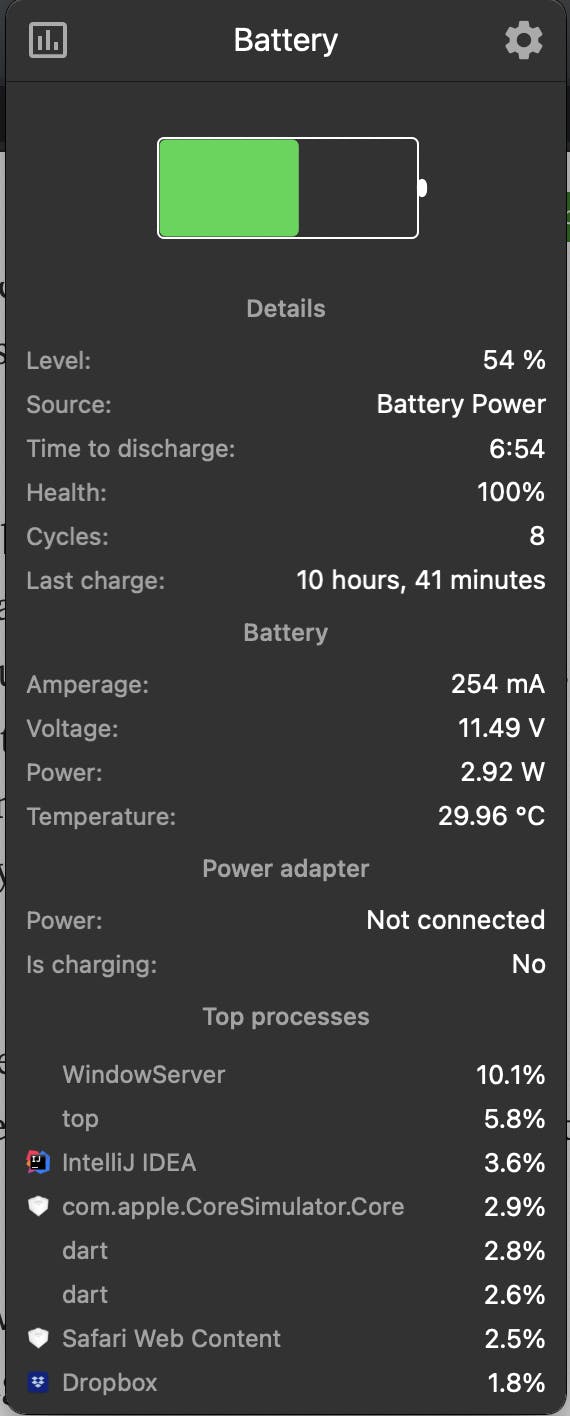
Given what I do on a day-to-day it is pretty hard to compare much else in regards to performance metrics, nothing I do runs any worse than it did on my I9, but nothing was ever intensive enough for me to say anything runs obviously better.
Final thoughts…
Overall my experience has been a very positive one, I am most certainly not regretting my decision in any way, I may still look into upgrading in the new year to the 16", depending on what it brings to the table.
I hope you found this interesting, and if you have any questions, comments, or improvements, feel free to drop a comment.
If you liked it, a like would be awesome, and if you really liked it, a cup of coffee would be great.
Thanks for reading. React to Flutter: One Developers Journey — Part 1 *A little insight into one React developers experience with moving over to Flutter